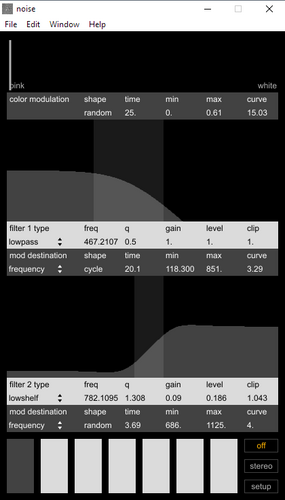noise
A downloadable audio software utility for Windows and macOS
noise is a free ambient sound generation software utility. currently, it is useful for hisses, rumbles, swells and sweeps that can emulate things like television static, pouring rain, the ocean, wind, etc. the noise is synthesized in real-time, and can be programmed for very short to near infinite periods before repetition. future versions will include additional sound sources for more diverse sonic palette.
it looks/sounds like this:
see the startup hints in the community discussion section linked below for a preliminary guide. i'll add some documentation into the application in a future version.
features:
- pink and white noise generators with configurable modulation source.
mix between pink/white sources based on oscillator settings..
- 2 configurable and modulate-able filters that operate in parallel.
shape the frequency response of the noise generated.
- 7 user presets. hold the "s" key on your keyboard while clicking
any of the 7 preset buttons to save.
- setup menu for configuring the audio driver settings.
- mono/stereo operation (saved per preset).
video example of preset creation:
future updates?
- other generation sources (audio file playback, algorithmic music, others?)
- better (any) documentation- more intuitive, improved user interface (decided i like it this way)
first time users are suggested to download and experiment with the software for free (after pressing the download button, click "no thanks, just take me to the downloads"). of course, donations are appreciated if you want to kick a few bucks for coffee or a snack my way. new versions will be released on my hobbyist development schedule (ie, eventually). if you have any requests for a feature update or bug fix, let me know in the discussion board. thanks!
| Status | Released |
| Category | Tool |
| Platforms | Windows, macOS |
| Rating | Rated 5.0 out of 5 stars (2 total ratings) |
| Author | dirt_mound |
| Tags | Atmospheric, Experimental, Grayscale, Music, noise |
| Average session | A few minutes |
| Languages | English |
| Inputs | Keyboard, Mouse |
Download
Install instructions
download and unzip the archive named for your operating system to a folder where your user has write privileges. in most cases, the desktop or user folders are safe (the software writes to two files in the included "data" folder to store presets and configuration).
if you run osx and your computer tells you that it is not allowed to run this file, try right-clicking to select "open" instead of double-clicking the app. you may also need to alter security settings to allow software not downloaded from the app store (this software is not signed).
run the application. check the setup in the bottom right corner, then press the on/off button. make changes to any parameters. hold the "s" key on your keyboard while clicking on any of the 7 preset buttons to overwrite that preset with the current settings.
any other issues, start a thread in the community discussion, and i'll see what i can do.
Development log
- Max for Live Version UploadedJun 07, 2020